Setting Up Your Buddy/ARL is as Easy as 1, 2, 3
The Buddy/Call Presence Feature allows employees to monitor other employees statuses from their phone. This feature is ideal for remote teams, or for business owners who want to quickly call an employee. *Please note that this feature can only be setup on the Poly VVX phones.
The Buddy/Call Presence Feature allows users to do any of the following:
- See if a monitored employee is available, on a call, or being alerted of a call;
- Press a button to quickly call the monitored employee
- For the Poly VVX 300 series – a max of 4 employees can be monitored
- For the Poly VVX 400 & 500 series – a max of 10 employees can be monitored
- For teh Poly VVX 600 series – a max of 14 employees can be monitored
HOW TO SETUP THE FEATURE:
- Compile a list of employees you’d like to monitor on your phone
- Call the Clarity Support Team at 800.676.3995 and provide them with a list of employees
- The Clarity Support Team will setup the feature for you you and ask you to reboot your phone
- When your phone is done rebooting, you will see the monitored employees next to each of your line keys
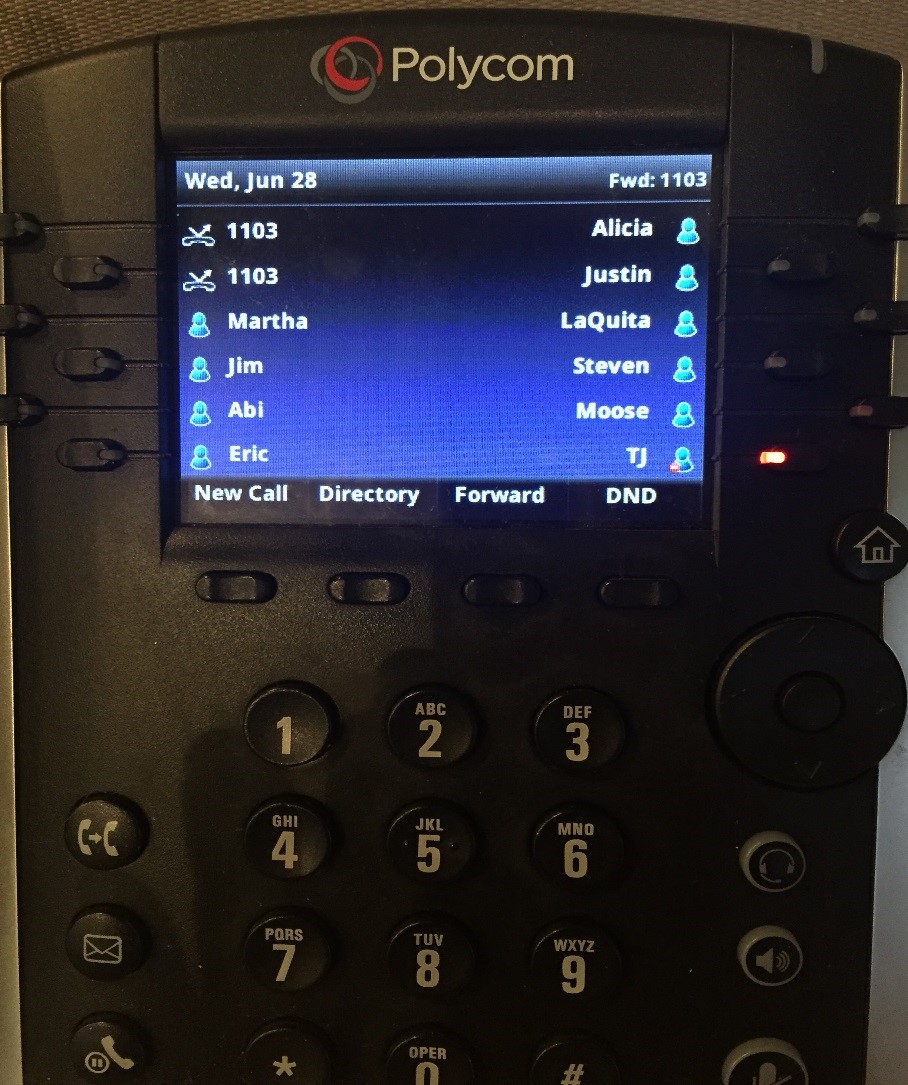
HOW TO USE THE FEATURE:
- When the line key light next to the employee’s name is RED, the employee is on a phone call
- When the line key light next to the employee’s name is flashing GREEN, the employee’s phone is ringing
- When there is no color on the line key next to the employee’s name, they are not on a call
- To call the employee – click the line key button next to their name
