Quick Tip – Cradle to Grave Feature
Clarity Voice now has even more tools to empower you to take control of your business!
Need a deeper look at a call’s routing?
The Cradle to Grave Feature is a fast way to see exactly where your call went, and why.
Get Started!
1. Login to the Portal using your Manager or Supervisor credentials. (If you are not already in “Manage Organization” or “Manage Call Center”, click the blue link in the top right.)

2. Choose the Call History tab
![]()
3. Search for your call using the Filters button.
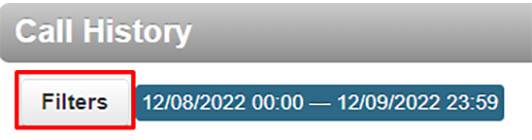
4. Then, click the Cradle to Grave icon on the far right of the call.
![]()
5. That’s it!
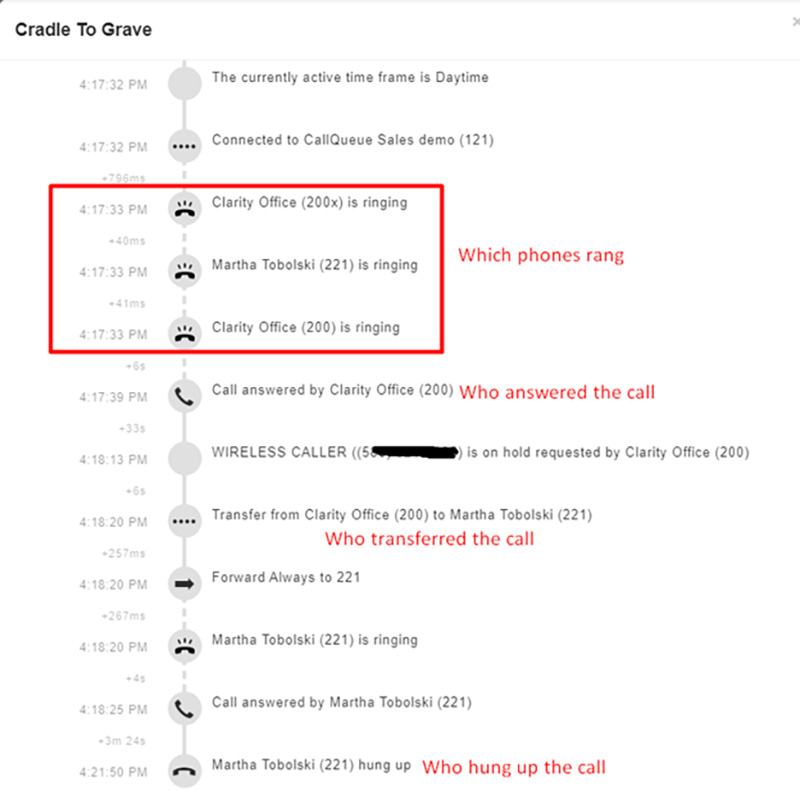
The Cradle to Grave will show you who called, what Time Frame was in effect at that time, which extensions were notified, and even the destination of the call.
At Clarity Voice® our phone service offers you a host of proprietary tools to help improve your customer experience, office efficiency, and elevate your telephone service from a basic necessity to a strategic benefit.
With over 100 tools to choose from, it’s hard to know all your phone system can do. Every month we will highlight a favorite tool as a Quick Tip for you.
If you ever need assistance activating a phone feature,
please call our support team
Monday – Friday 8 am – 9 pm ET at 800.676.3995
