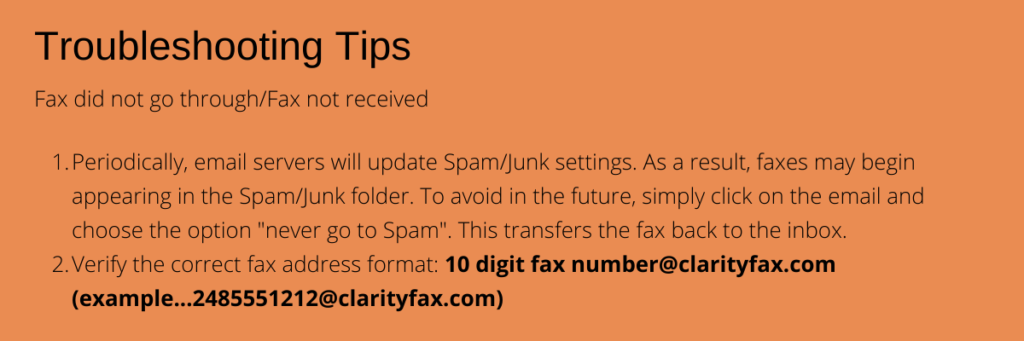Sending an eFax is as Easy as 1, 2, 3
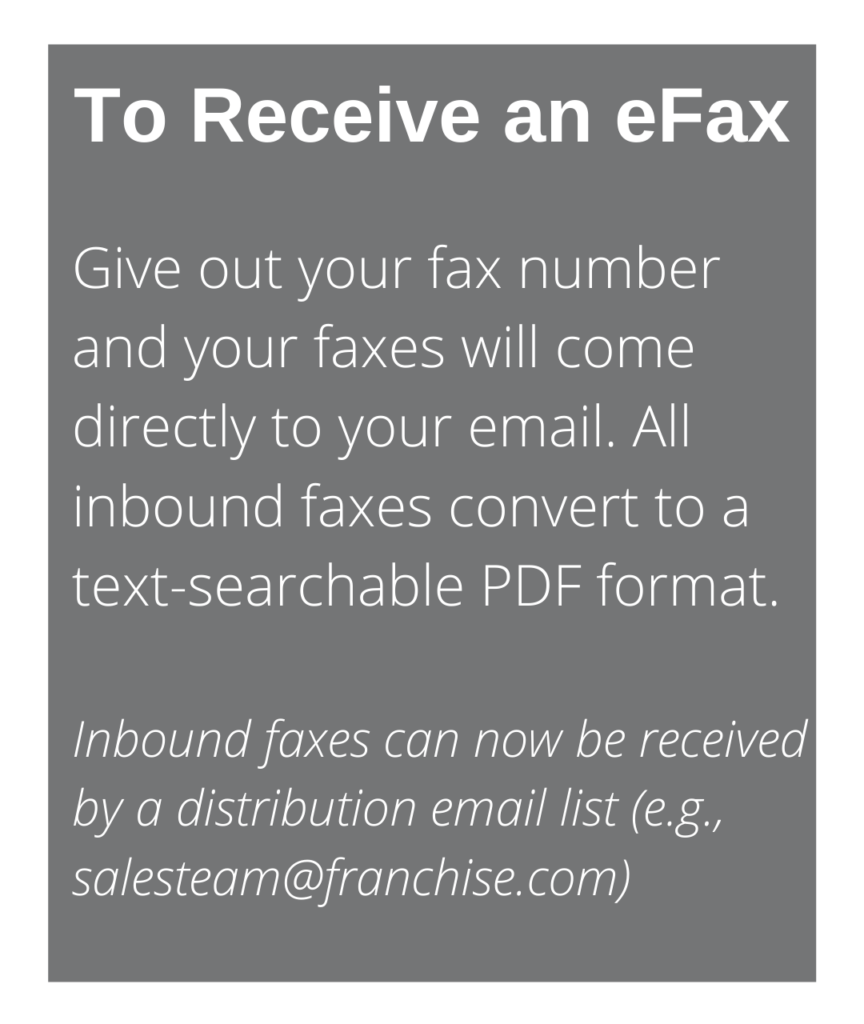 How to Send an eFax
How to Send an eFax
With Clarity eFax service, there is no need for a fax machine.
- Scan the document or documents to be faxed. Save them as a .pdf or .jpg format.
- Compose a new email using the email address assigned to your fax number. Be sure to enter the following format: 10 digit fax number@clarityfax.com (example…2485551212@clarityfax.com)
-
-
-
-
-
-
-
- NOTE: With eFax, you can send faxes from up to five email addresses. If you need additional fax email addresses, please call us at 800.676.3995 or contact us via the support page.
-
-
-
-
-
-
-
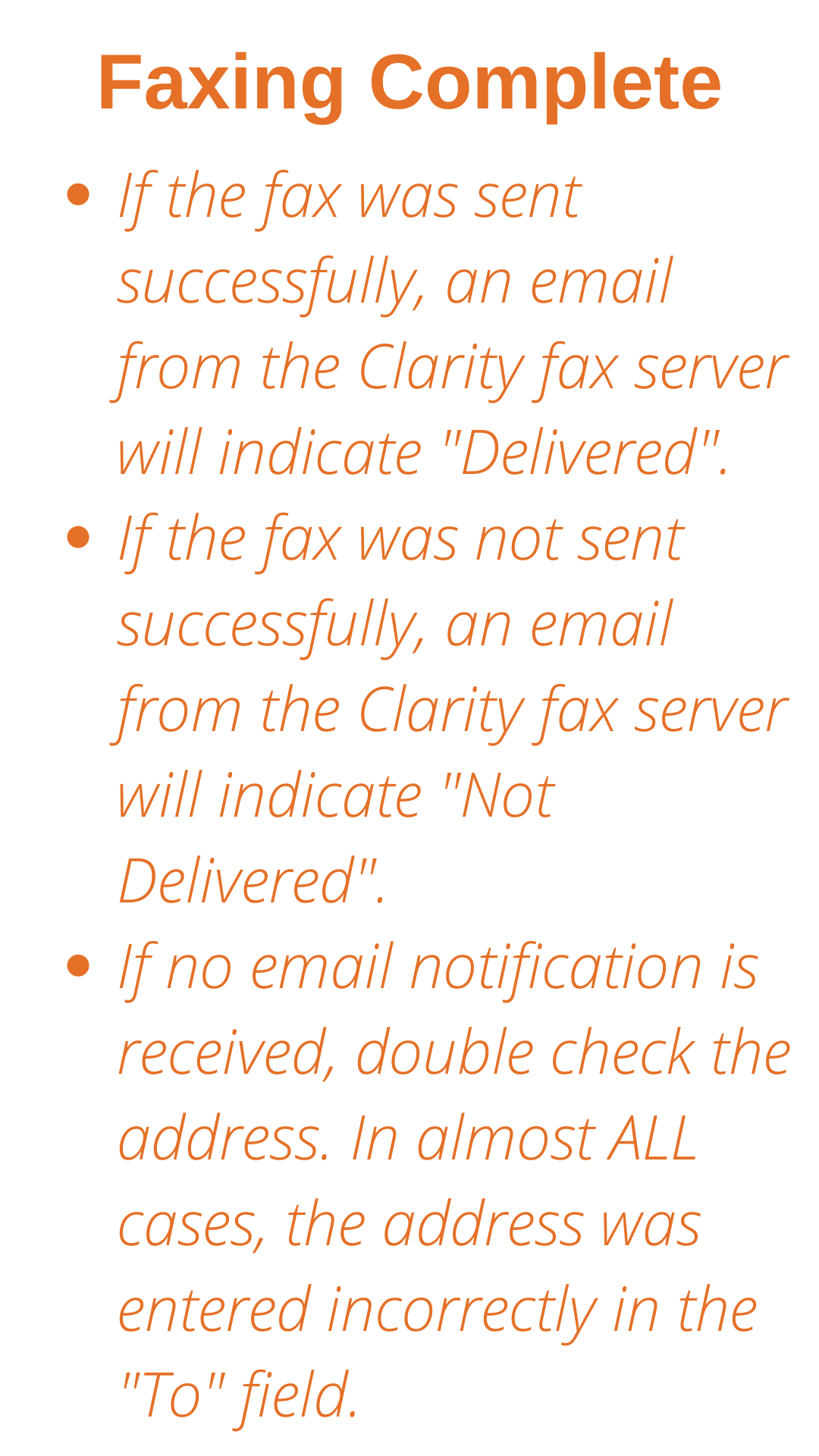 A cover letter is automatically generated for all outbound faxes. Type any message into the body of the email.
A cover letter is automatically generated for all outbound faxes. Type any message into the body of the email.
- Every part of the email will be included in the fax. The subject line will become the subject line of the cover letter. Any text in the body of the email (including signature) will become the body of the cover letter.
- Attach documents to be faxed and click send.