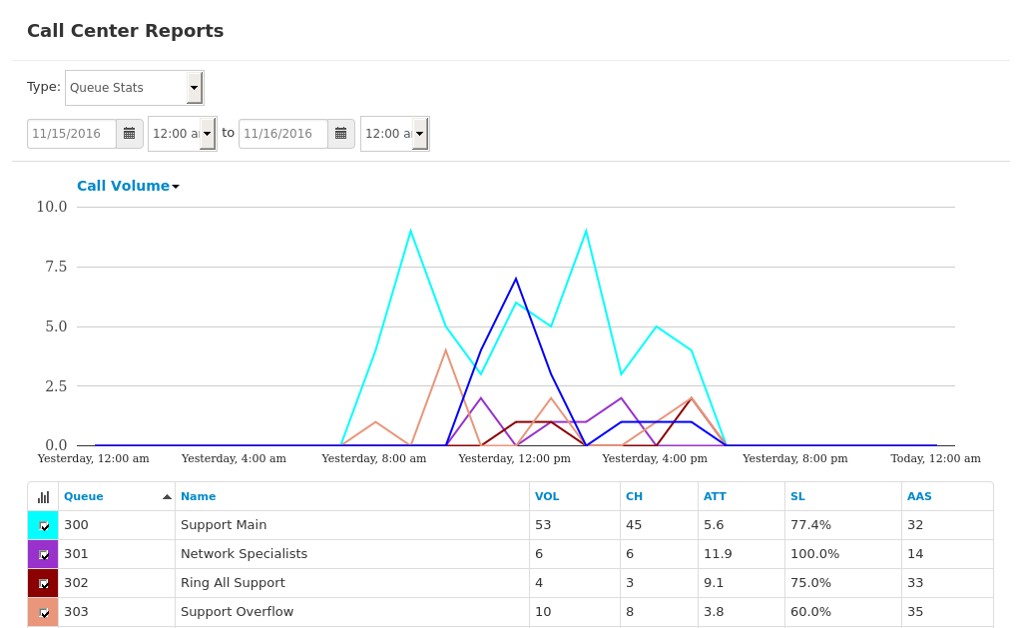Setting Up Your Emailed Reports is as Easy as 1, 2, 3
1. Navigate to portal.clarityvoice.com, you should see the login page:
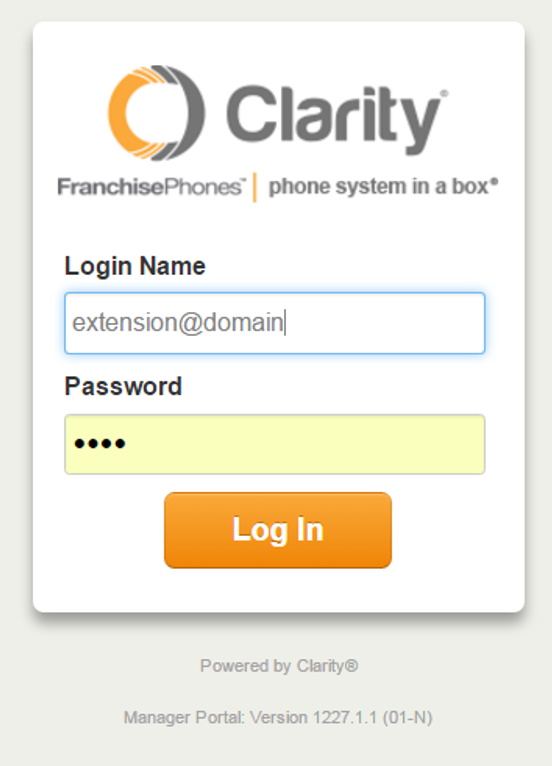
2. Enter your Extension and Domain, for example, 200@handyman, along with your password. If you don’t know your password, click Forgot Password to have a password reset email sent to you. Click Login.
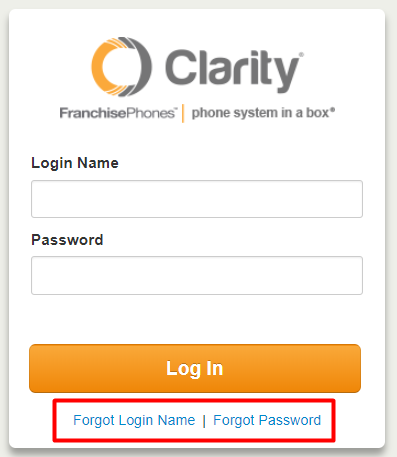
3. The main landing page has several tabs, click the Scheduled Reports tab.

4. Click the Add Report button, and you will see two options: Daily Queue Report and Daily Agent Report. Select the desired report type and click Next.

Daily Queue Report
This report type provides a daily report on the selected call queues. These reports detail Call Volume, Calls Handled (Answered), Average Talk Time, Service Level, and Average Answer Speed. See below for a full guide to the reports.
Daily Agent Report
This report type provides a daily report on the selected on selected agents. These reports detail Calls Handled (Answered), Average Talk Time, Average Handle Time, and Total Talk Time. See below for a full guide to the reports.
5. You should now see the Report Editor screen to configure your report:
- Simply click an item under Available to add it to the report. Click any items under Selected to remove them.
- To add all items to the report, click the
 icon. To remove all items from the report, click the
icon. To remove all items from the report, click the  icon.
icon. - When you’ve selected the items for which you want to receive reports, click Next.
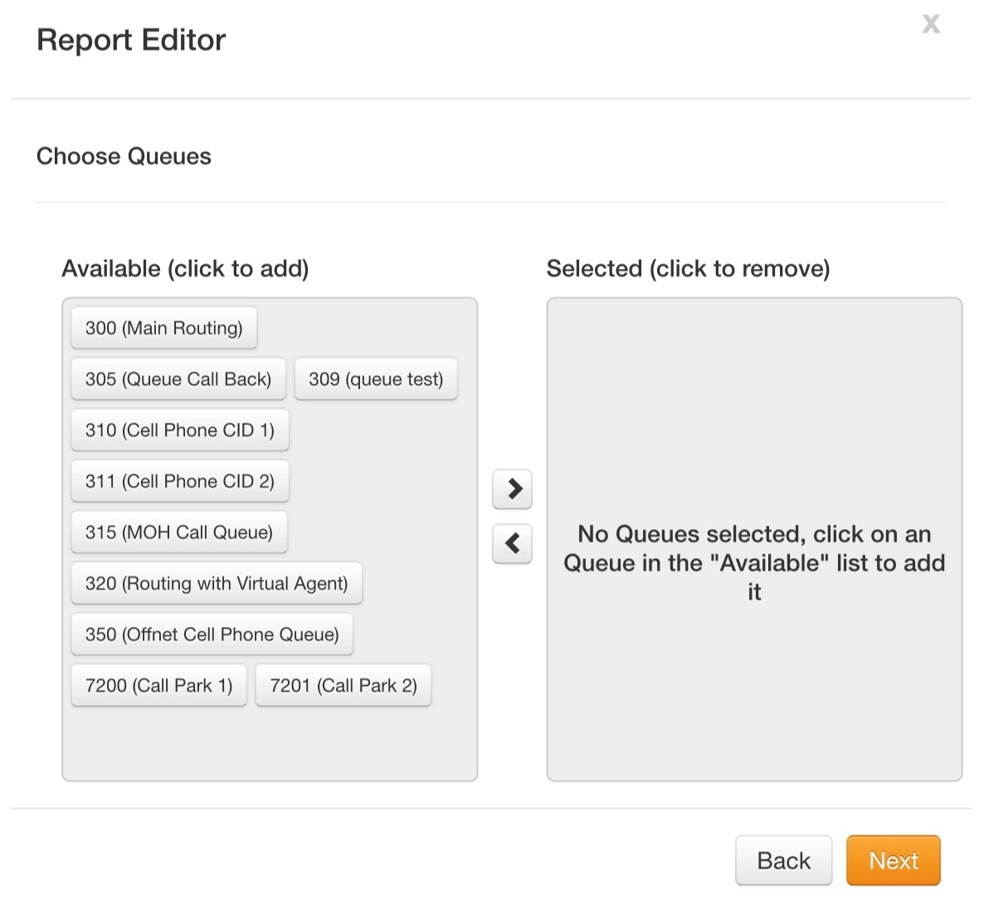
6. On the next screen you can specify which emails the reports should send.
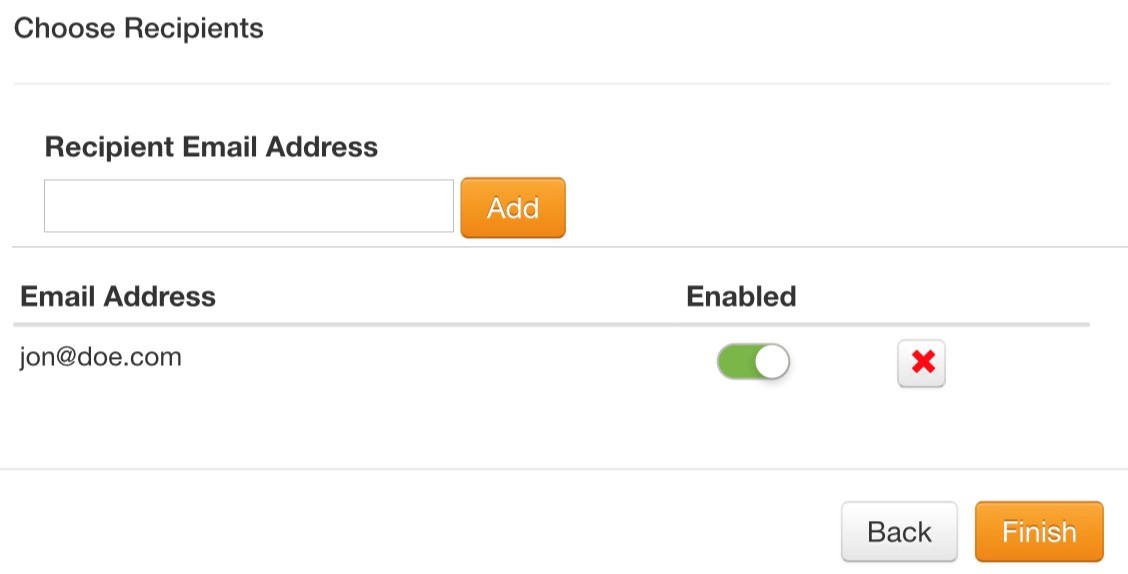
- Under Recipient Email Address, type the desired email address, and click Add. You can add multiple email addresses.
- Click the
 button to enable or disable an email address.
button to enable or disable an email address. - Click the
 button to remove an email address.
button to remove an email address. - When you’re done, click Finish.
7. The report will now show under the Scheduled Reports section. You can Edit or Remove the report as needed.
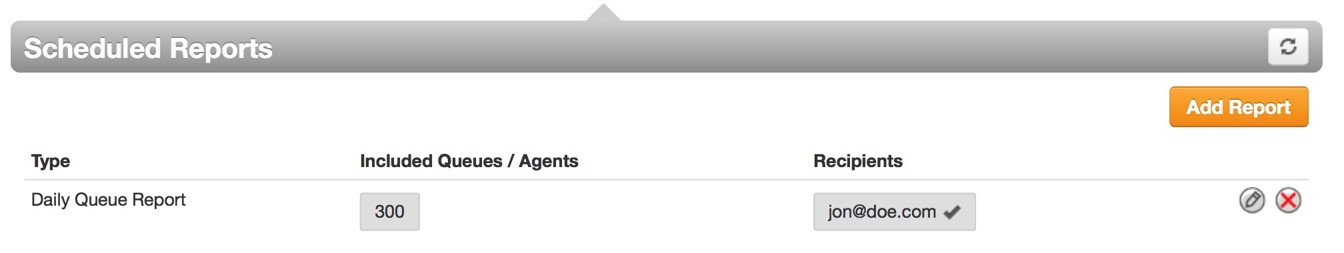
8. The reports you receive have a graph for the selected queues or agents, as well as a table displaying the stats for each item. See the list below for a definition of each item:
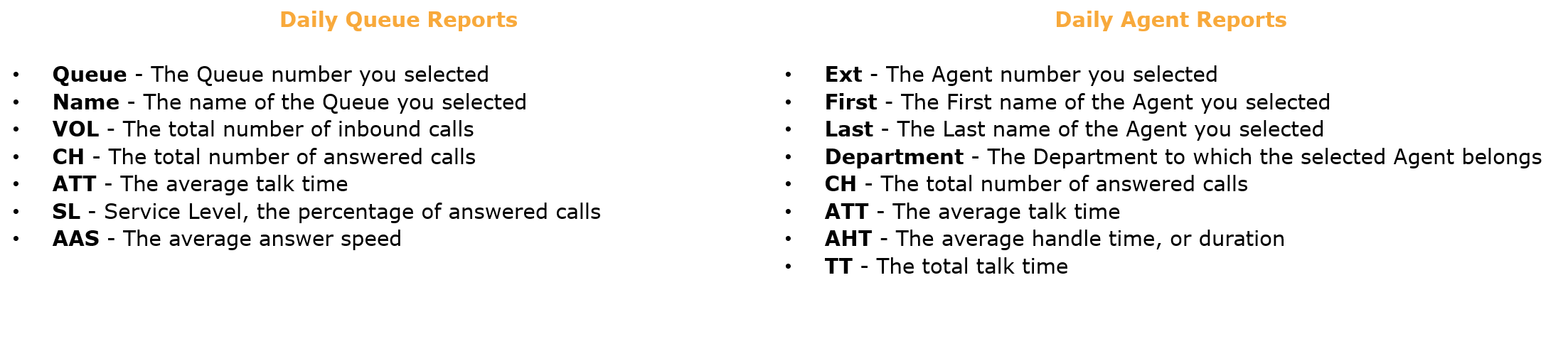
This is a Daily Agent Report that shows the metrics for three agents
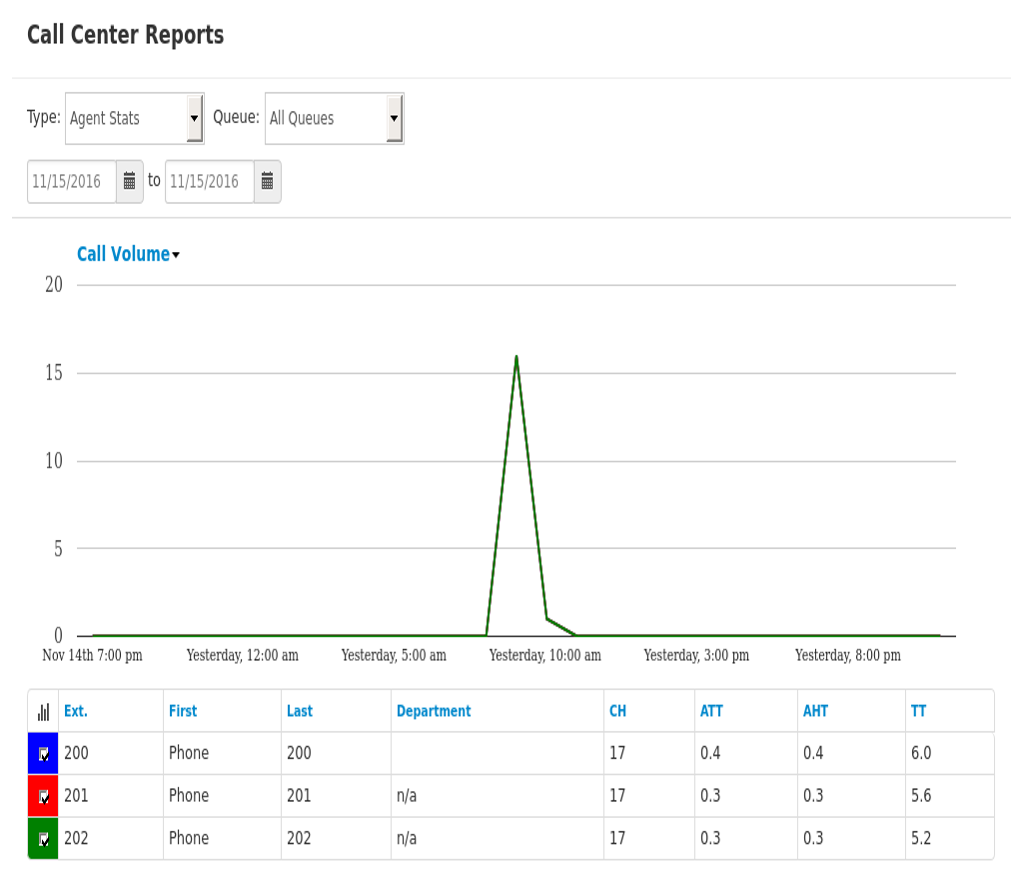
This is a Daily Queue Report that shows metrics for individual queues