Setting Up Your Simultaneous Ring is as Easy as 1, 2, 3
1. Navigate to portal.clarityvoice.com, you should see the login page:
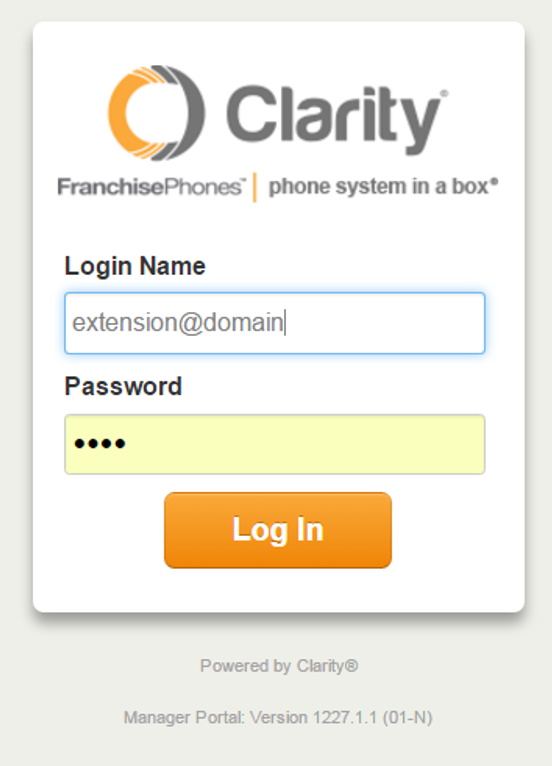
2. Enter your Extension and Domain, for example, 200@handyman, along with your password. If you don’t know your password, click Forgot Password to have a password reset email sent to you. Click Login.
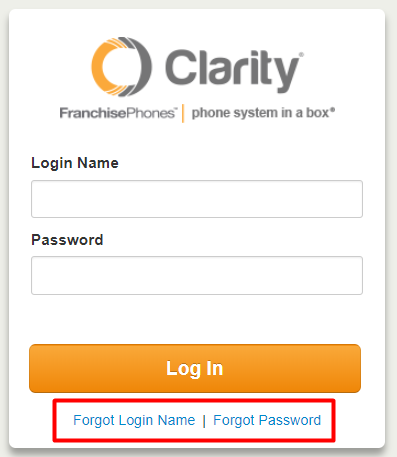
3. The main landing page has several tabs, click the Users tab.
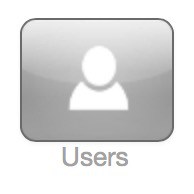
4. In the Users section, click on the Name of the User for which you’d like to setup Simultaneous Ring.
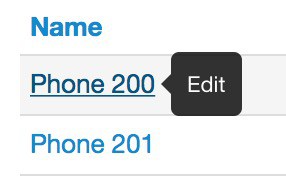
5. Next, click on the Answering Rules tab at the top.
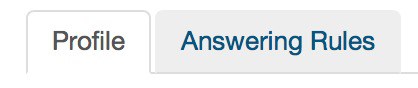
6. On the right side of the rule you’ll want to edit, click the Edit pencil icon.
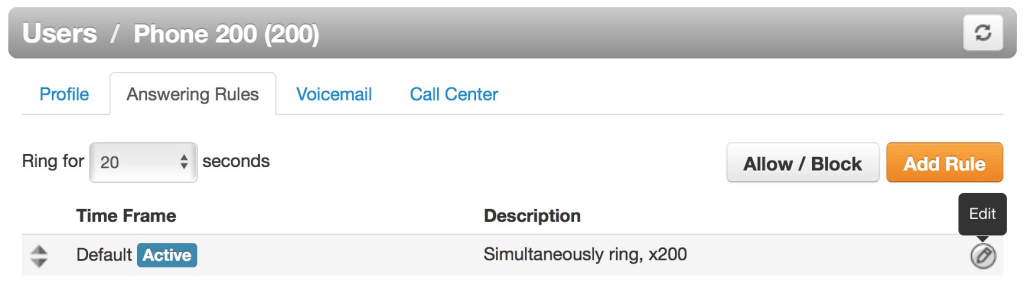
7. You will now see the editing window for the answering rule. To add a phone to Simultaneous Ring, check the Simultaneous Ring box, and then add the phone number (1+10-digit phone number).
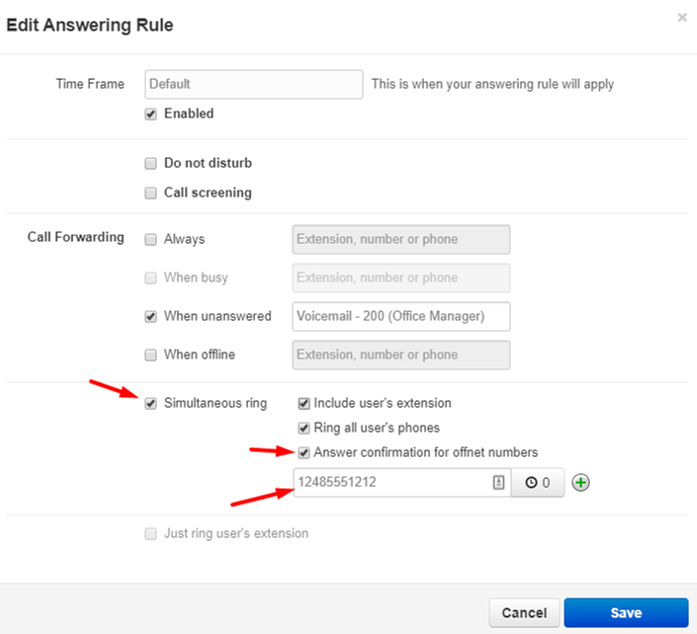
8. There are many other aspects of the routing you can change here. For now, you’ll want to decide on the basics:
- Be sure to check the box Answer confirmation for off-net numbers. Checking this box will alert the external/cell phone number that there is a call from your office. When you answer your cell phone, you will hear “press 1 to connect the call”. Press 1 on your cell phone to connect the call.
- Click the clock icon to add a delay before ringing the external/cell phone number.
- Click the + icon to add more external/cell numbers to ring.
- Add a voicemail or other number to the When Unanswered field to decide where calls go when they are not answered.
9. When you’re finished editing, click Save. Be sure to place a test call!
PRO TIPS:
Pro Tip #1: If you answered a call via Simultaneous Ring on your cell phone and you would like to continue the conversation on your desk phone, simply walk up to your desk phone, dial *51 and the call will seamlessly transfer to your desk phone.
Pro Tip #2: If you answered a call via Simultaneous Ring on your cell phone and you would like to transfer the call back to the office, dial *11 + extension of the party you wish to transfer to. The call will automatically end on your cell phone and transfer to the User’s extension in the office.
