Using Clarity’s SMS/MMS Messaging is as Easy as 1, 2, 3
*NOTE: This feature is NOT available on the Business Basics plan. To inquire about upgrading your plan, please contact Your Dedicated Account Executive at 800.786.6160.
- Navigate to clarityvoice.com, to the login page:
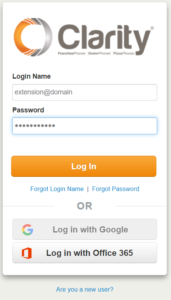
2. Enter your Extension@domain (e.g., 200@handyman), along with your password. If you don’t know your password, click Forgot Password to have a password reset email sent to you. Click Login.
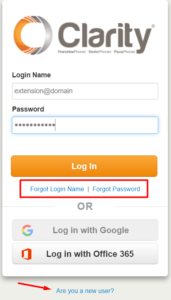
3. Once logged in, click on the Messages tab. If you have new voicemails/chats/texts, then a red circle with the number of new messages will appear.
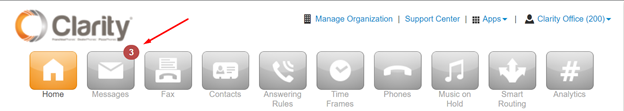
NOTE: depending on your permission level, your screen may look different and you may need to click your name/extension in the top right corner to access your messages. Click on the name/extension, then select messages

4. Click the Messages icon on the menu bar, then click the Chat and SMS tab to view your messages:
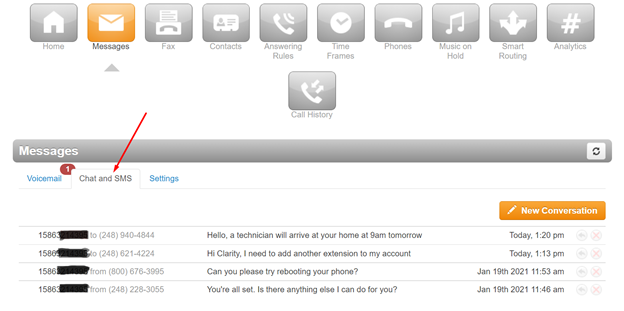
5. Click the Reply icon to reply to an existing message in the Portal:
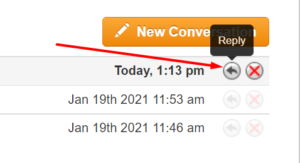
6. A new window will appear, and you can type your reply:
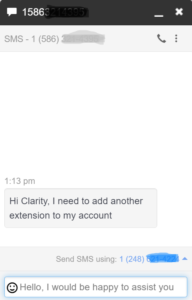
7. While logged into the portal if a customer sends you a text or picture message you will receive an audible and visual pop-up of the message:
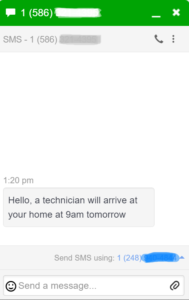
8. If needed, you also can call the customer from the response box by clicking the phone icon
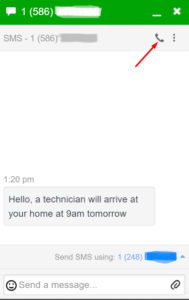
9. To create a new message, click on New Conversation. In the new popup window, type the 10-digit number of the person you wish to send a text, then hit enter. NOTE: you may enter up to 10 phone numbers, to create a Group SMS.
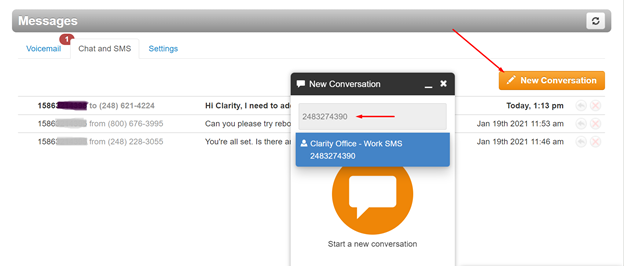
After entering the 10-digit phone numbers, click Start to begin the conversation
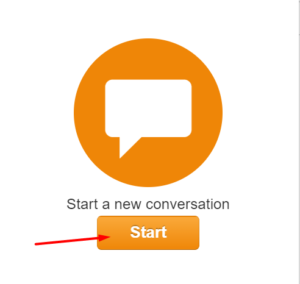
10. You will now be presented with a box allowing you to send a message to your customer. To send a plain text message begin typing in the area shown below.

11. To send a picture message (MMS) instead, click on the paperclip icon to begin searching for an image from your computer to attach. NOTE: supported images are .jpg, .png, and .gif files. Images must be less than 1MB in size.

