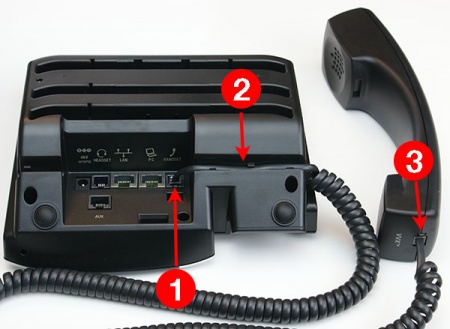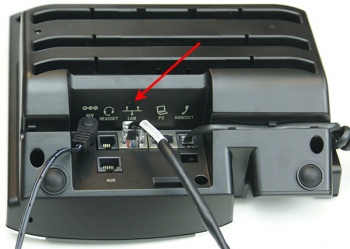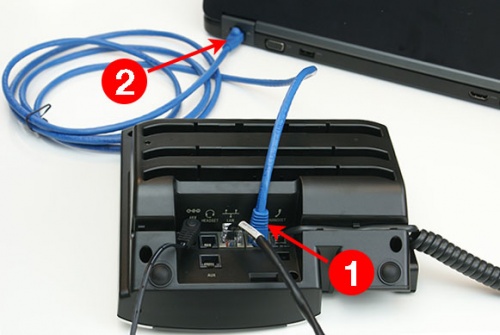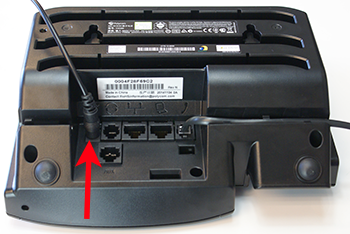On-Site Installation
Unpack and Assemble Phones
Open the box(es) from Clarity and verify the contents match your order. We suggest you retain all original boxes and packing materials if a return or exchange is required.
In just a few easy steps, you will be ready to make and receive phone calls on your new Clarity Phone System:
1. Unpack your Clarity Phone from the box