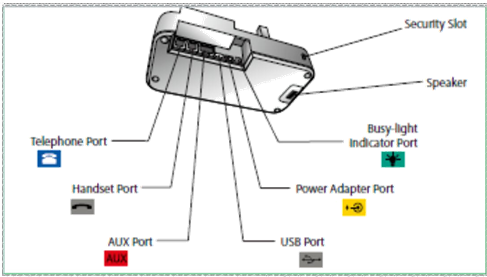Wired Headsets
Jabra BIZ 2300
The Jabra Biz 2300 is built to survive in a high-performing office environment, meaning less headset replacements and fewer downtime for you and your team and lower total cost of ownership.
- Extremely lightweight and unobtrusive design
- HD voice technology
- Noise-canceling microphone
- Air shock microphone
- Reinforced cord
Guides
Training Videos
Jabra BIZ 2400
The Jabra Biz 2400 is a wired professional headset that delivers outstanding sound on both ends of the call. 40% lighter than competing headsets, with super-soft leatherette headband and ear cushions. Built to last with a reinforced cord and unbreakable boom arm.
Guides
Training Video
Wireless Headsets
Jabra Engage 65
The Jabra Engage 65 is an entirely new class of DECT wireless professional headsets and replaces the Pro 9400 series headsets.
- Wireless connectivity to a range of up to 490 ft
- Advanced noise-cancelling microphone
- Up to 13 hours of talk time
- Connect to soft phone and desk phone simultaneously
Jabra Engage 75
The Jabra Engage 75 has all the same features and functionality as the Engage 65, plus:
- Connect up to five devices simultaneously
- Bluetooth capable
- Touchscreen base
- Neckband included
Jabra Pro 9470 – manufactured discontinued in October 2018
The Jabra Pro 9470 is a wireless headset with the same features and functionality as the 9450, but has a touchscreen display to simplify call management.
Guides for the Jabra PRO Series
Headset Setup
Start by connecting the headset to the phone:
- Connect the supplied RJ-9 cable to the blue telephone port on the back of the base station and plug into the telephone headset port on the back of the phone
- Remove the Poly EHS cable from the bag and connect it to the red AUX port on the back of the base station and then insert the 5pin jack to the back of your phone
- Connect the power adapter cable to the yellow port on the back of the base station and to the power outlet. You will hear music from the base station.
- Connect the supplied USB cable into the USB port at the back of the base station and then plug into a USB port on your PC.
Configure the base station (for 9400 Series Headsets):
- Remove the Jabra Pro front panel on the base station
- Ensure the Dial tone selector is set to A or G
- To adjust the Microphone volume, slide the microphone dial to increase or decrease the volume as required
- Press the headset button on the phone to enable the headset to receive calls
Program the Clarity phone to work with the headset:
- Click the menubutton (HOME icon) >> Basic >> Preferences >> Headset >>
- Select Headset Memory
- Select Enabled
- Press the back button
- Press Hookswitch mode
- Select Jabra EHS
- Your phone will reboot automatically