Setting Up Your Notifications is as Easy as 1, 2, 3
- Navigate to https://portal.clarityvoice.com, you should see the login page
a. Login with our Single Sign-on feature using Google or Office365; or
b. Enter your Extension and Domain, for example, 200@handyman, along with your password. Login with our Single Sign-on feature using Google or Office365; or enter your extension@domain (e.g., 200@handyman), along with your password. If you don’t know your password, click Forgot Password to have a password reset email sent to you.
c. Click Login
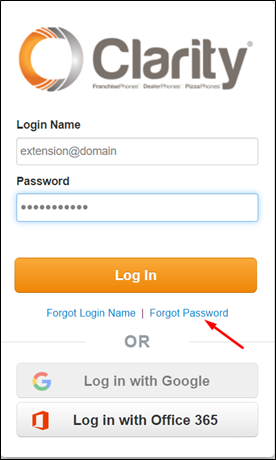
2. To add the email address and/or cell phone number to receive the notifications, click your Extension and select My Account in the top right corner of the Portal page.
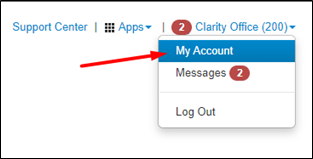
3. Next, click your Extension again in the top right corner and select Profile from the dropdown menu
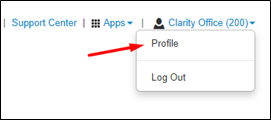
4. From the Profile page, enter the email address you wish to receive Missed Call, Missed SMS and Voicemail notifications. You may also enter your cell phone number, to receive a text notification of the missed call/SMS/voicemail.
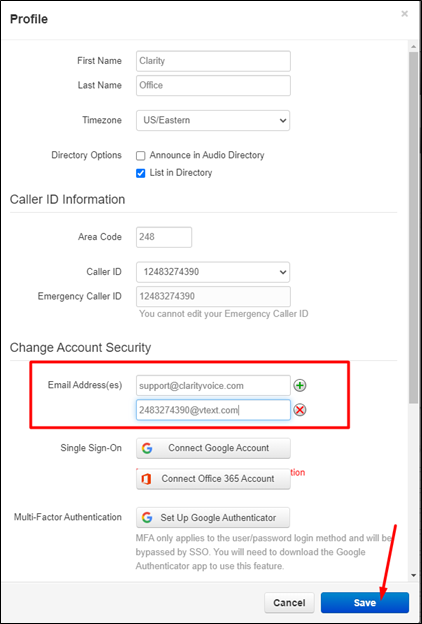
a. If adding a cell phone number to receive text notifications, be sure to add the phone number in the following format: 10-digit number@smsgateway (e.g., 2483274390@vtext.com)
Gateway Domains for U.S. Carriers
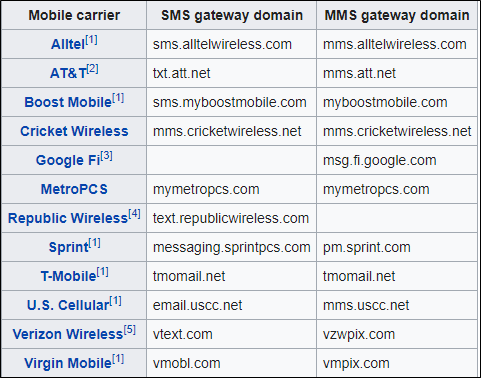
Gateway Domains for Canadian Carriers
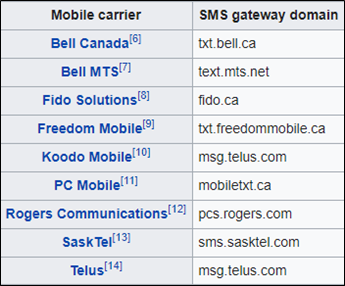
Enabling Notifications for Missed Calls, Text Messages & Voicemails
You will need to enable Missed Call and Voicemail Notifications.
*NOTE: This feature provides Missed Call Notifications for calls directly to an extension, but not for calls that ring a phone from a Call Queue. In some cases, advanced Missed Call Notifications while using a queue can be configured. Please contact Support at 800.676.3995 for assistance.
- In the top right, click your Extension, and select Messages.
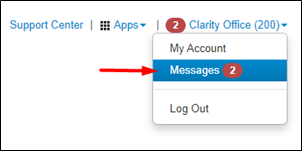
2. Click the Settings tab
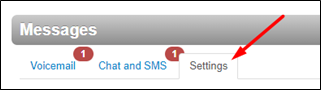
3. Scroll down to the Unified Messaging section, select the drop-down for Email Notification, choose Send w/attachment (leave as new), Enable Voicemail Transcription and check Send email after missed call.
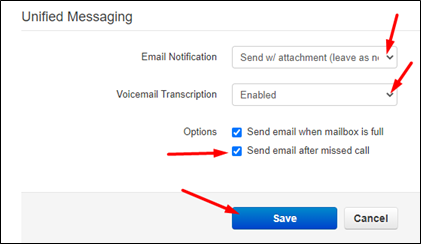
4. When you’re finished editing, click Save
